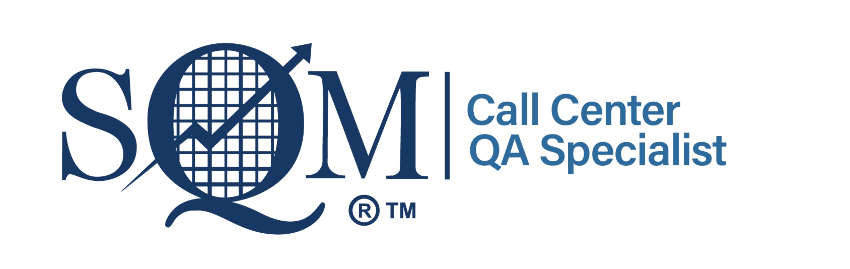What Is a Call Center Dashboard?
A call center dashboard provides data visualization reporting that displays key performance indicators (KPIs) and metrics to assist supervisors and agents in monitoring and improving their performance. In addition, the dashboard data visualization is intended to make it easy to understand performance, thereby reducing the time needed to absorb the data to improve performance.
Furthermore, a dashboard is designed to show KPIs trends, benchmarks, and problem areas, allowing users to understand customer service QA strengths and weaknesses quickly. Moreover, it can provide action alerts to address service recovery and agent coaching opportunities.
A call center dashboard uses data visualization such as gauge chart widgets (e.g., FCR, Csat, and action alerts). In addition, color coding (e.g., red, yellow, and green) allows users to quickly review the dashboard to determine their customer service QA performance and easily identify areas they need to improve.
Call center dashboards that provide the most insights include customer service QA in real-time (e.g., hourly, daily) and historical (e.g., weekly, monthly, and 3-month rolling average) data. Furthermore, an effective dashboard uses 360-degree feedback insights from multiple sources (e.g., post-call surveys and QA evaluations) for specific KPIs (e.g., customer quality assurance score) when appropriate.
It is common for a dashboard to display call resolution, customer satisfaction (Csat), and action alerts for coaching opportunities widget insights to motivate agents to take ownership to improve their performance. Also, SQM's research shows that agent awareness of their call resolution and Csat performance and identifying opportunities for improvement with recognition (e.g., intrinsic & extrinsic) from their supervisor is the biggest driver for customer service QA improvement.
Furthermore, the dashboard is used to discover emerging trends and to monitor for optimizing customer service QA by providing the right agent coaching and training based on dashboard insights. In addition, the dashboard can also generate customer service reports that provide viable insights to develop an action plan for improving call center CX.
Below are some of the features of an effective call center dashboard:

Call Center Dashboard Examples
Consider using these call center dashboard examples for reporting and actioning to improve customer service QA performance.
Supervisor Dashboard – includes call resolution and Csat gauge chart widgets that provide performance score insights and action alerts widgets to identify service recovery and coaching opportunities. Also, the supervisor dashboard shows a ranking of agents for Csat and call resolution. Many SQM clients use the below customer service QA dashboard or a variation at the supervisor level because it focuses on the right KPIs, agent Csat ranking, and action alert identification.

Agent Dashboard – is similar to the supervisor dashboard; it includes call resolution and Csat gauge chart widgets that provide performance score insights and action alerts widgets to identify service recovery and coaching opportunities. Also, the agent dashboard shows how they rank for Csat and call resolution. Similar to the supervisor dashboard, many SQM clients use the below customer service QA dashboard or a variation at the agent level because it focuses on the right KPIs, agent Csat ranking, and action alert identification.

What Is the Difference Between Dashboard Reporting and Actioning Analytics?
Customer service QA dashboard reporting and actioning analytics are complementary. Put differently, using the dashboard and analytics together increases the likelihood of improving customer service QA performance.
An effective dashboard design uses personalized intelligence to make it easy to go from a display widget to the appropriate analytics report to action customer service QA improvement opportunities.
Comparison of Dashboard and Analytics:
Dashboard Reporting uses raw data to generate gauge chart widgets for KPIs or metrics, so an agent, supervisors, and other personnel can quickly see their performance and be linked to analytic areas for improvement.
Actioning Analytics is interpreting the dashboard and supplementary analytical reports and data to find actionable insights that an agent, supervisor, or analyst can use to improve customer service QA.
What Are the Benefits of a Call Center Dashboard?
Most managers, supervisors, and agents consider the call center dashboard essential to achieving customer service QA goals. The dashboard can help call centers improve customer service in many ways. Below are some of the main benefits of the use of call center dashboards:
1. Improves Call Center Effectiveness
Interacting with a call center dashboard can help agents improve their effectiveness in resolving inquiries or problems on the first call and achieve a great Csat score. Most supervisors and agents believe that the call center dashboards are the most vital reporting information they view to help them improve their customer service QA KPIs and metrics.
A call center dashboard can help track, benchmark, and improve customer service QA delivery. In addition, the call center dashboard and complementary reports provide insights from analyzing CX data over some time.
Customer service delivery affects the company's brand image, revenue, customer referral, and retention. Therefore, you need to track CX delivery to deliver great customer service. The call center dashboard can help you track KPIs & metrics such as:
- Total Customer Service QA score
- Customer Satisfaction Score
- First Call Resolution
- Call Resolution
- Customer Satisfaction
- Average Handle Time
- Average Hold Time
- Number of Escalated Calls
2. Improves Agent Engagement
Gallup research found that employees who think their manager holds them accountable for performance are 2.5x more likely to be engaged in their job. The call center dashboard provides them insights and high visibility into their performance that they are held accountable for achieving.
When a dashboard is available for an agent to view their customer service QA performance, they commonly improve CX without receiving any coaching and training. The main reason agents can enhance their CX performance without coaching and training is that the customer service QA dashboard helps create awareness and accountability of their CX performance. As a result, agents can self-coach their call-handling behaviors to enhance the CX without supervisor coaching and training.
Moreover, the higher the engagement and awareness agents have of the metrics they are accountable for achieving,
the happier they tend to be while working in a call center. Also, the customer service QA dashboard allows a supervisor or manager to share CX insights with their team and work collaboratively to improve CX and productivity opportunities.
3. Improves Call Center Inefficiencies
If a call center dashboard is implemented correctly at the agent level, a call center can expect FCR to improve. In addition, the benefits of FCR for driving customer service QA improvement are immense. For example, SQM Group's research shows that for "every 1% improvement in FCR, there is a 1% improvement in customer satisfaction."
Also, for "every 1% improvement in FCR, you reduce your operating costs by 1%." Therefore, the call center dashboard is essential in helping drive FCR and cost improvement.
The CX data dashboard insights at the call center level will help managers spot customer service QA inefficiencies. In addition, the CX insights will empower managers, supervisors, and agents to improve people, processes, and technology practices to improve operating costs and enhance CX.
Call center dashboard metrics can help supervisors and managers regularly monitor and coach agents to improve the KPIs and metrics of the call center. In addition, call center dashboards provide insights into agent CX performance trends and identify agents who need more coaching and training to improve CX.
Moreover, a call center dashboard using 360-degree feedback data in the agent dashboard has a strong track record for improving FCR and cost inefficiencies.
How to Use a Call Center Dashboard to Improve Performance?
For the call center dashboard to be effective, it needs to be more than gauge chart widgets to display performance. Instead, a call center dashboard should be part of a holistic approach to improving CX and reducing operating costs. Below are the five steps on how to maximize a call center dashboard to improve performance:

1. Review Gauge Chart Widgets
The starting point is to review the call center dashboard. As mentioned, an effective call center dashboard includes gauge charts, CX delivery ranking, service recovery, and coaching identification widgets.
The call center dashboard should have four to eight widgets for an agent or supervisor to review. For example, many call centers utilize call handling metrics such as average handle time, hold time, call transfers, escalated calls, and CX metrics such as Csat, call resolution, FCR, and QA score metrics.
The chart widgets, such as Csat and call resolution, are the most common metrics used for the dashboard and can quickly tell you how your performance compares to your standards of needs improvement, good and excellent ratings for customer service QA delivery.
It is typical for the gauge chart and indication widgets shown on the dashboard to be displayed based on monthly, quarterly, and yearly performance dates. In addition, many call centers use a three-month rolling average for quarterly reporting to increase the sample size to improve the confidence of the data accuracy.
2. Identify Coaching Opportunities
An effective dashboard design uses personalized intelligence to make it easy to go from a display widget identification (e.g., service recovery and coaching) to the appropriate analytics report.
Identifying opportunities for agent improvement is the number of opportunities to improve in a given month. For example, if there were five post-call surveys where the customer was less than very satisfied (e.g., top box response), they would be identified as a coaching opportunity. Furthermore, every one of the opportunities that were coached on it would reduce the number of coaching opportunities.
If the call center dashboard does not provide identification coaching opportunities and links to analytics, it will be less effective for helping agents improve performance. Many agents feel the dashboard is practical for quickly determining their performance but less effective for identifying what to improve.
SQM research has shown that most agents want to get feedback at least once a month. In fact, the lack of feedback can make agents dissatisfied and disengaged from their job. Also, offering positive, negative, and positive coaching feedback is equally important. Therefore, scheduling a coaching and feedback session and telling them what calls you will discuss in advance so they can have a two-way feedback session is helpful. Two questions should be used in the feedback session also to help identify coaching opportunities:
- What do you feel you did well on the call?
- What do you feel you need to improve on?
3. Analyze for Areas to Improve
Once you have identified coaching opportunities, it's time to analyze your strengths and weaknesses in handling calls. For example, customers who are less than very satisfied provide feedback about their dissatisfaction. The input is tagged and used to determine if there are any high-frequency trends for the same reasons for customer dissatisfaction.
Customer feedback and tagging are good starting points in analyzing areas to improve. Once you have analyzed the customer feedback, listening and reviewing the corresponding call recording and customer relationship management (CRM) data helps you gain additional insights into how calls have been handled.
Before the coaching session, the agent and supervisor should analyze the post-call survey feedback, call recording, and CRM data input. It would help if you gave an agent the necessary time to analyze the coaching opportunities data and the supervisor invested the time to effectively analyze the data and coach the agent to improve their performance.
4. Develop an Action Plan
After thoroughly analyzing the areas to improve, you are ready to develop an action plan. Developing an action plan creates accountability for an agent to improve their performance. Developing a plan increases the odds that an agent will improve their performance.
The supervisor develops an action plan for improving the agent's performance for two Voice of the Customer (VoC) metrics (e.g., call resolution and Csat). The agent should only be accountable for VoC metrics they directly impact. For example, VoC call resolution and Csat metrics are essential customer service metrics and are well accepted by agents for accountability of their performance. In addition, the plan could include call handling metrics (e.g., AHT, hold & transfer).
Developing an action plan can be an informal approach where an agent commits to using new call-handling behaviors such as going the extra mile, being a better listener, and using a knowledge management tool. However, the action plan could also be a more formalized approach that uses the 5-W’s (i.e., What, Why, When, Where & Who) and H (i.e., How).
5. Check Results
Make sure an agent consistently receives feedback on areas identified in the action plan to check progress. The supervisor should provide the agent feedback on specific positive behaviors and behaviors that still need improvement. It is important to remember that most agents want to achieve high call resolution and Csat performance. Supervisors need to share best practice calls and tips for improving the call types and call reasons that the agent struggles to achieve high performance.
An essential element in the feedback session is for the supervisor to express their confidence in the agent's ability to improve or achieve high call resolution and Csat performance. It is crucial to recognize incremental VoC call resolution and Csat improvement. Coaching feedback should end on a positive and encouraging note.
Agent coaching for improving their call resolution and Csat performance can be one of the most gratifying, rewarding, and challenging aspects of a supervisor's job. An excellent supervisor guides, educates, and encourages agents to improve or achieve high call resolution and Csat performance. If a supervisor does not provide quality feedback, an agent may think they are doing a great job when they are not. Or conversely, if an agent is doing a great job but eventually stops because they feel that nobody acknowledges their improvement or excellent VoC performance.